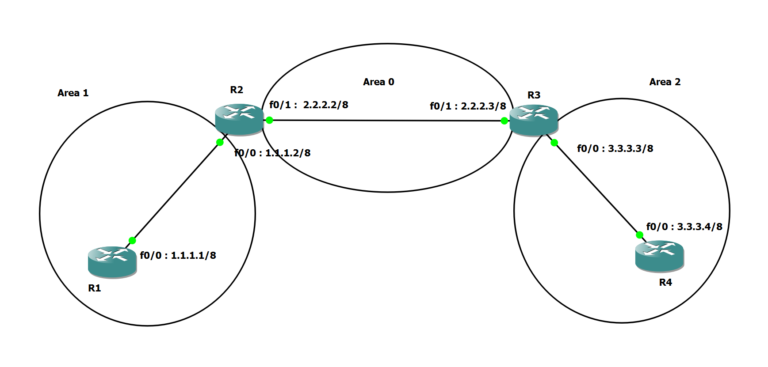How to Configure a Manual Trunk on a VTP
A Virtual Trunking Protocol (VTP) is a Cisco proprietary protocol used for managing VLANs is network it allows it easy configuration is management is Vlans is multiple switch trunks are used carry vlan traffic between switch can be configured either manually or dynamically
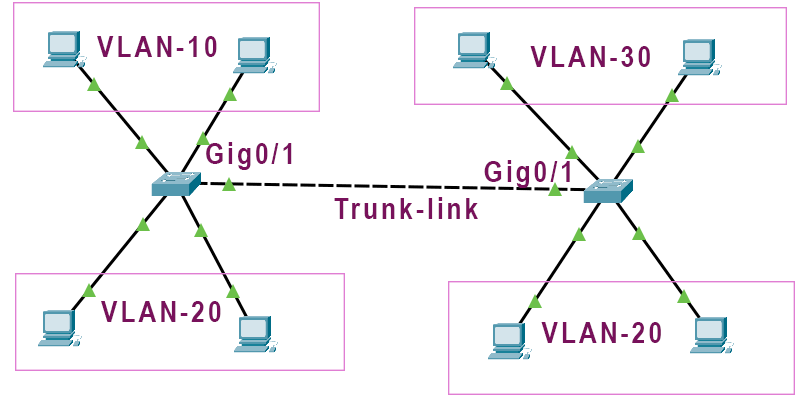
step 1: Connect the switches
will need to physically connect the switches by using Ethernet cable ports used for the trunk should be configured as “trunk” ports on both switches.
step 2 : Disable VTP on the switches
We are configuring a manual trunk both switches.
Vtp manual trunk
Switch>
Switch>en
Switch#conf
Switch(config)#do sh int f0/5 sw
Switch(config)#do sh int tr
No int tr
Switch(config)#int f0/5
Switch(config-if)#sw m tr
Switch(config-if)#
Switch(config-if)#do sh int f0/1 sw
Administrative Mode: static access
Switch(config-if)#
Switch(config-if)#do sh int f0/5 sw
Name: Fa0/5
Switchport: Enabled
Administrative Mode: trunk
Switch(config-if)#do sh int tr
Vtp dynamic trunk
Switch(config)#
Switch(config)#int f0/7
Switch(config-if)#sw mo dynamic ?
auto Set trunking mode dynamic negotiation parameter to AUTO
desirable Set trunking mode dynamic negotiation parameter to DESIRABLE
Switch(config-if)#sw mo dynamic desirable
Switch(config-if)#do sh int tr
SW1(config)#vtp domain SWITCH
Changing VTP domain name from null to SWITCH
SW1(config)#vtp version 2
SW1(config)#vtp mode server
SW1(config)#vtp password CCNP
SW1(config)#vtp mode server
Setting device VLAN database password to CCNP
SW1(config)#vtp mode Client
SW1#show vtp status
SW2(config)#vtp domain SWITCH
Changing VTP domain name from null to SWITCH
SW2(config)#vtp version 2
SW2(config)#vtp password CCNP
Setting device VLAN database password to CCNP
SW2#show vtp status
SW3(config)#vtp domain SWITCH
Changing VTP domain name from null to SWITCH
SW3(config)#vtp version 2
SW3(config)#vtp password CCNP
Setting device VLAN database password to CCNP
SW3#show vtp status
Depending on the switch model you will see a similar output if you use the show vtp status command. There’s a couple of interesting things to see here:
Configuration revision 0: Each time we add or remove VLANs this number will change. It’s 0 at the moment since I haven’t created or removed any VLANs.
VTP Operating mode: the default is VTP server.
VTP Pruning: this will help to prevent unnecessary traffic on your trunk links, more in this later.
VTP V2 Mode: The switch is capable of running VTP version 2 but it’s currently running VTP version 1.
Task 2: Create Dynamic Trunking
SW1(config)# interface GigabitEthernet 0/0
SW1(config-if-range)# switchport mode dynamic auto
SW1(config)# interface GigabitEthernet 0/1
SW1(config-if-range)# switchport mode dynamic auto
SW1#show interfaces trunk
SW1(config)# Vlan 100
SW1(config)# Vlan 200
SW1(config)# Vlan 300
SW1(config)# Vlan 400
SW1#show vlan brief
SW2(config)# interface GigabitEthernet 0/0
SW2(config-if-range)# switchport mode dynamic desirable
SW2(config)# interface GigabitEthernet 0/1
SW2(config-if-range)# switchport mode dynamic auto
SW2#show interfaces trunk
SW2# show vlan brief
SW3(config)# interface GigabitEthernet 0/2
SW3(config-if-range)# switchport mode dynamic auto
SW3(config)# interface GigabitEthernet 0/1
SW3(config-if-range)# switchport mode dynamic desirable
Verify your configuration using the show interfaces trunk command as follows:
SW3#show interfaces trunk
SW3# show vlan brief
SW3# show vlan brief