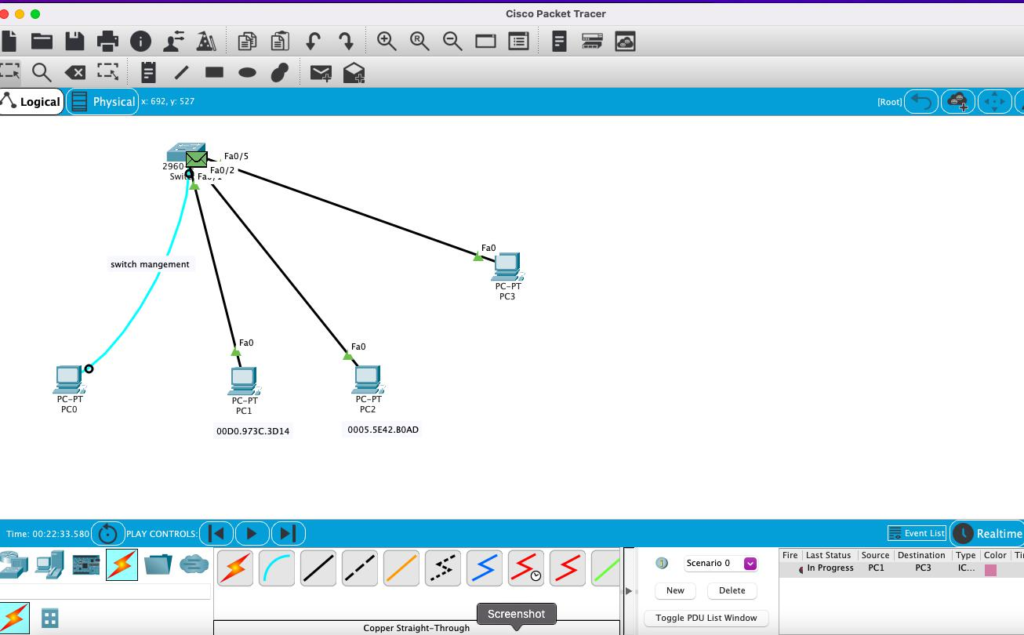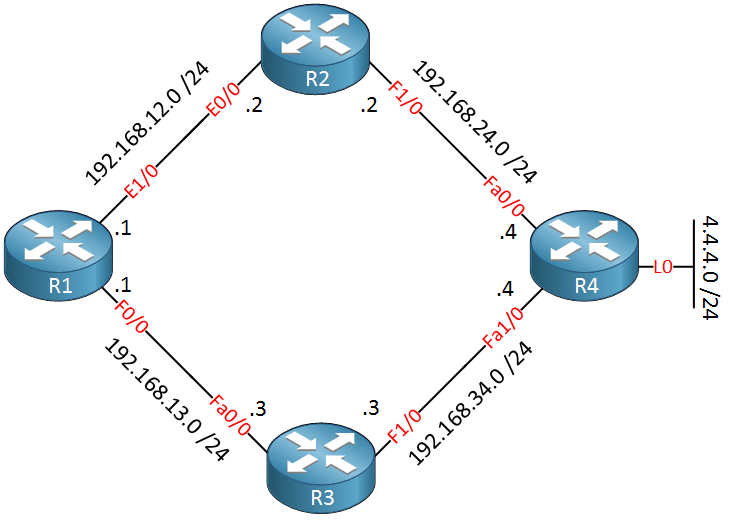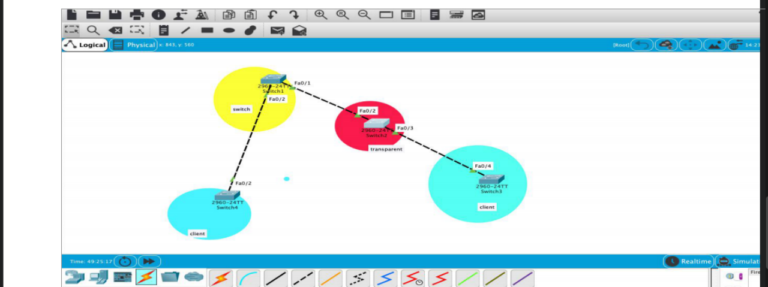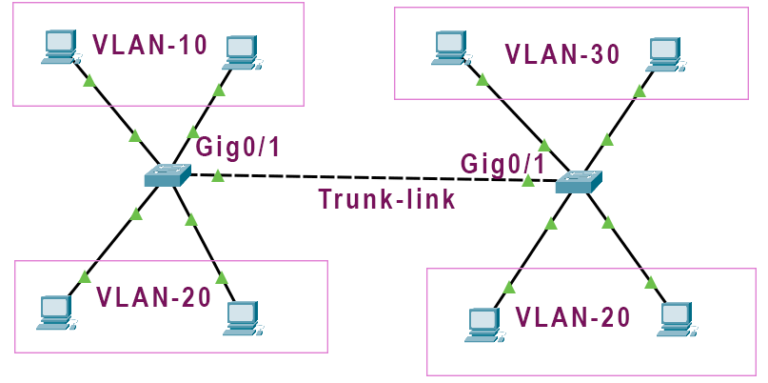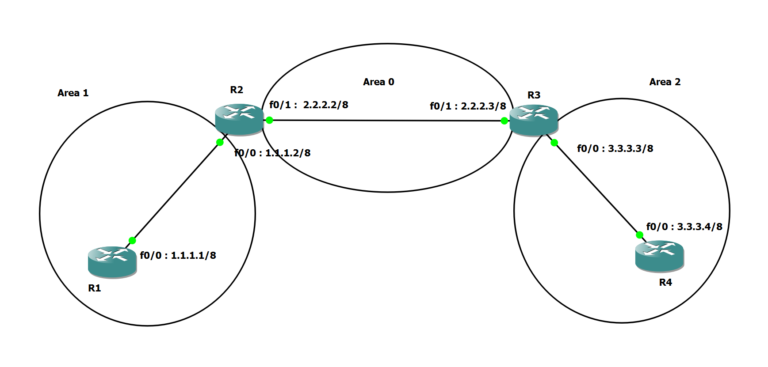How to start Virtual LAN
Virtual LAN
A Virtual LAN (VLAN) is local network that allowed devices to communication each other were connected same physical network Vlan network is located in different physical location VLAN is the large network is the best security the manage network traffic
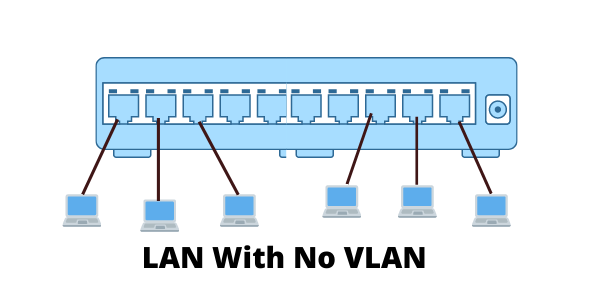
How is work
VLAN Is network work by creating separate broadcast domains within a network means is devices with vlan can communicate with each other to connected ports are then part of the same VLAN.
ports are then part of the same VLAN.
Benefits of VLANs
- Improved Security: devices into different VLANs
- Efficient Use of Bandwidth: VLANs can be used to segment network traffic,
- Cost Savings: devices into different networks, VLANs can be used to achieve the same result,
- Simplified Network Management: VLANs allow for easier management of network resources,
Vlan CCNP same CCNA
vlan
Switch>
Switch>en
Switch#conf
Switch(config)#vlan 100
Switch(config-vlan)#name xamse
Switch(config-vlan)#ex
Switch(config)#vlan 200
Switch(config-vlan)#name anwar
Switch(config-vlan)#ex
Switch(config)#sh vlan br
switch(config)#
Switch(config)#int f0/1
Switch(config-if)#sw mode access
Switch(config-if)#sw access vlan 100
Switch(config-if)#ex
Switch(config)#do sh vlan
Switch(config)#default int f0/2
VLAN how to connect
CCNA
Switch>en
Switch#conf
Switch(config)#vlan 30
Switch(config-vlan)#name sales
Switch(config-vlan)#do sh vlan
Switch(config)#
Switch(config)#vlan 40
Switch(config-vlan)#name finance
Switch(config-vlan)#ex
Switch(config)#do sh vlan
Switch(config-if)#ex
Switch(config)#default int f0/1
Switch(config)#int range f0/1-2
Switch(config-if-range)#sw m acc
Switch(config-if-range)#sw acc vlan 30
Switch(config-if-range)#do sh vlan
Switch(config-if-range)#ex
Switch(config)#int range f0/5,f0/24
Switch(config-if-range)#sw m acc
Switch(config-if-range)#sw acc vlan 40
Switch(config-if-range)#do sh vlan
Switch(config)#
Switch(config)#int range f0/11-12,f0/14
Switch(config-if-range)#sw m acc
Switch(config-if-range)#sw acc vlan 10
Switch(config-if-range)#do sh vlan
Switch(config-if-range)#vlan 10
Switch(config-vlan)#name market
Switch(config-vlan)#do sh vlan
Switch(config-vlan)#int f0/14
Switch(config-if)#sw m acc
Switch(config-if)#sw acc vlan 30
Switch(config-if)#do sh vlan